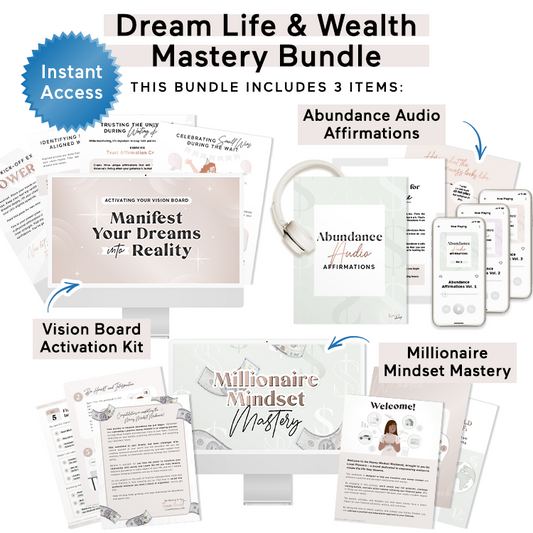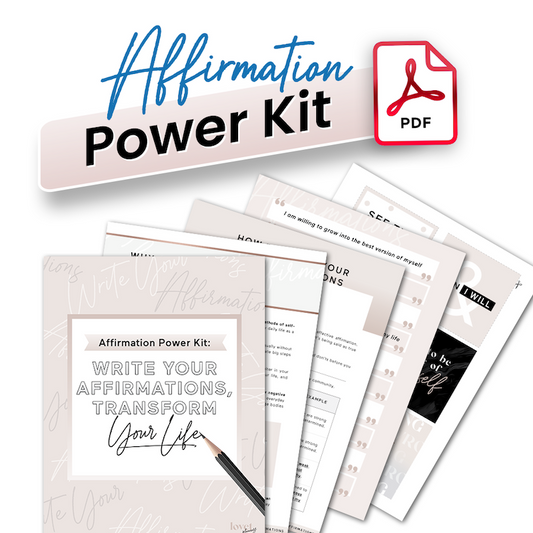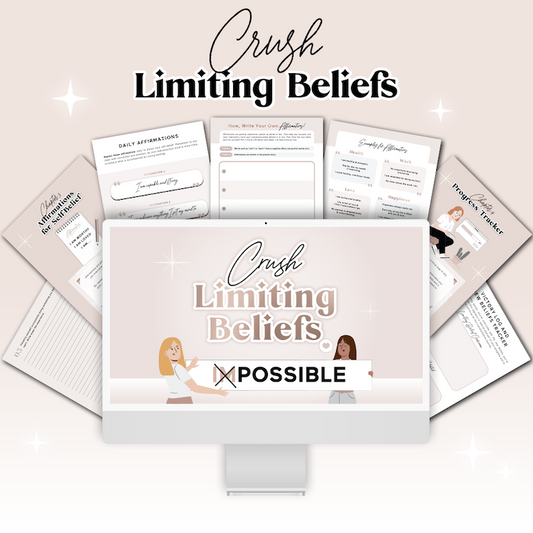Welcome to Manifesting March, Shop Lovet Agency’s month of revitalizing your goals and passions and bringing focus to the tools available to help you reach your goals and aspirations!
As you embark on this new month, we want you to really focus on the power of positive impact and manifesting. No more waiting for luck to strike! You are the designer of your own life and as long as you set your intentions and take lead, you’ll be at the finish line in no time.
You might need some fuel and tools to help nurture those visions and goals of yours though! Before you head to download your FREE desktop wallpaper, let’s review some intentions to get you started in Manifesting March in addition to our recommended toolkit.
Intentions + Affirmations:
- Success is my birthright and I’m claiming it.
- Money flows into my life abundantly.
- I am rich in life and spirit.
- I am a magnet, attracting all good things in this world.
Pro-tip: Take a sheet of paper and - in your style - design one of the affirmations as a quote image and place it somewhere where you can see it at all times.
Recommended Toolkit for March:
If you don’t have these on you, don’t fret! You can still order and we’ll be covering materials in March that are available as digital downloads as well!
- Vision Board Planner ($30) - We’ll be discussing vision board pro-tips, facts behind vision boards, and more!
- Bank of the Universe Checkbook ($12) - How do abundance checks work? What’s the best way to use them? ***Available as a digital download***
- Million Dollar Bills Printable ($5) - There are ways to amplify your vision boards and this is one ingredient! ***Digital download***
How to Set the Wallpaper as Your Desktop Background
Below you will find instructions for setting the wallpaper as your background depending on which type of desktop device you’re using.
How to Set Up (Mac Users):
- Download this file: Click Here
- Save the file to Pictures folder on your Mac.
- Click the Apple Menu and select System Preferences.
- Go to Desktop & Screensaver.
- In the left panel, go to Folders > Pictures.
- Select the downloaded image.
OR
- Download this file: Click Here
- Save the file to a preferred folder.
- Open the folder and right click on the downloaded file.
- Select Set Desktop Wallpaper.
How to Set Up (PC/Windows Users):
- Download this file: Click Here
- Click the Windows icon on the bottom of the screen.
- Select Settings > Personalization.
- Click on Background.
- Set the dropdown to Picture and click Browse beneath the images that appear.
- Select the downloaded file.
We hope you enjoy your new digital download! Have any freebies you would like to see from Lovet Planners (formerly known as Shop Lovet Agency)? Leave a comment below!
If you’re on Instagram or TikTok (@lovetplanners), tag us in your posts and keep us updated on your manifesting journey this month!
P.S. - We send out curated intentions every month to our newsletter subscribers so make sure you’re signed up to receive updates via email. CLICK HERE NOW.